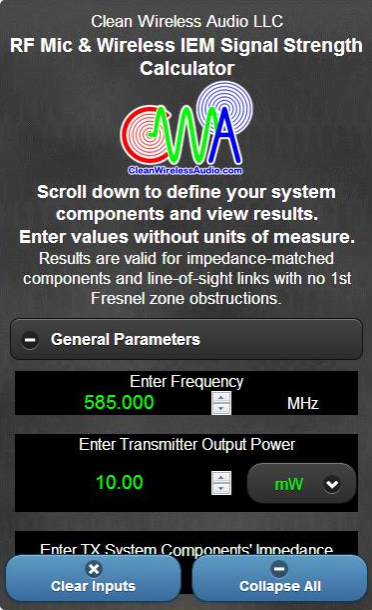Wireless Mic & IEM RSSI Calc 1.0.0
Paid Version
Publisher Description
Clean Wireless Audio LLC presents our calculator app to help you predict received signal strength for your radio frequency audio transmission systems, including microphones, IEM, IFB, intercom, etc.
This app allows you to enter or select details about each part of your wireless system link, and offers pre-populated menus of the most commonly used coaxial cable specs. It uses generally accepted RF engineering formulae to calculate path losses, transmission power, and received signal strength predictions.
Detailed results are shown as numerical values and also as simplified graphical representations of the three most popular manufacturers of professional-level wireless microphone systems sold in USA. These graphics are calibrated to the actual RSS indicators on those receivers!
Additional helpful info is also calculated, including ERP, EIRP, polarization mismatch loss, received power, received voltage, 1st Fresnel zone max diameter, and much more.
Users can select Imperial or metric units of measure for individual system parameter inputs and numerical output results.
KNOWN ISSUES:
This app is English language only.
This app uses lengthy and complex mathematical formulae in the background, which may take significant time to load on older or slower devices. However, testing has shown the app to calculate and respond very quickly after initial loading is complete on most platforms.
About Wireless Mic & IEM RSSI Calc
Wireless Mic & IEM RSSI Calc is a paid app for Android published in the PIMS & Calendars list of apps, part of Business.
The company that develops Wireless Mic & IEM RSSI Calc is Clean Wireless Audio LLC. The latest version released by its developer is 1.0.0.
To install Wireless Mic & IEM RSSI Calc on your Android device, just click the green Continue To App button above to start the installation process. The app is listed on our website since 2014-08-04 and was downloaded 12 times. We have already checked if the download link is safe, however for your own protection we recommend that you scan the downloaded app with your antivirus. Your antivirus may detect the Wireless Mic & IEM RSSI Calc as malware as malware if the download link to com.cleanwirelessaudiollc.rfmicandiemrssicalculator is broken.
How to install Wireless Mic & IEM RSSI Calc on your Android device:
- Click on the Continue To App button on our website. This will redirect you to Google Play.
- Once the Wireless Mic & IEM RSSI Calc is shown in the Google Play listing of your Android device, you can start its download and installation. Tap on the Install button located below the search bar and to the right of the app icon.
- A pop-up window with the permissions required by Wireless Mic & IEM RSSI Calc will be shown. Click on Accept to continue the process.
- Wireless Mic & IEM RSSI Calc will be downloaded onto your device, displaying a progress. Once the download completes, the installation will start and you'll get a notification after the installation is finished.